Custom Kiosks
Development
Touch screen magic
Create a custom kiosk for use with a touch screen tv, monitor or tablet with a content managed backend that can be used as a sales or information tool.
Get a quote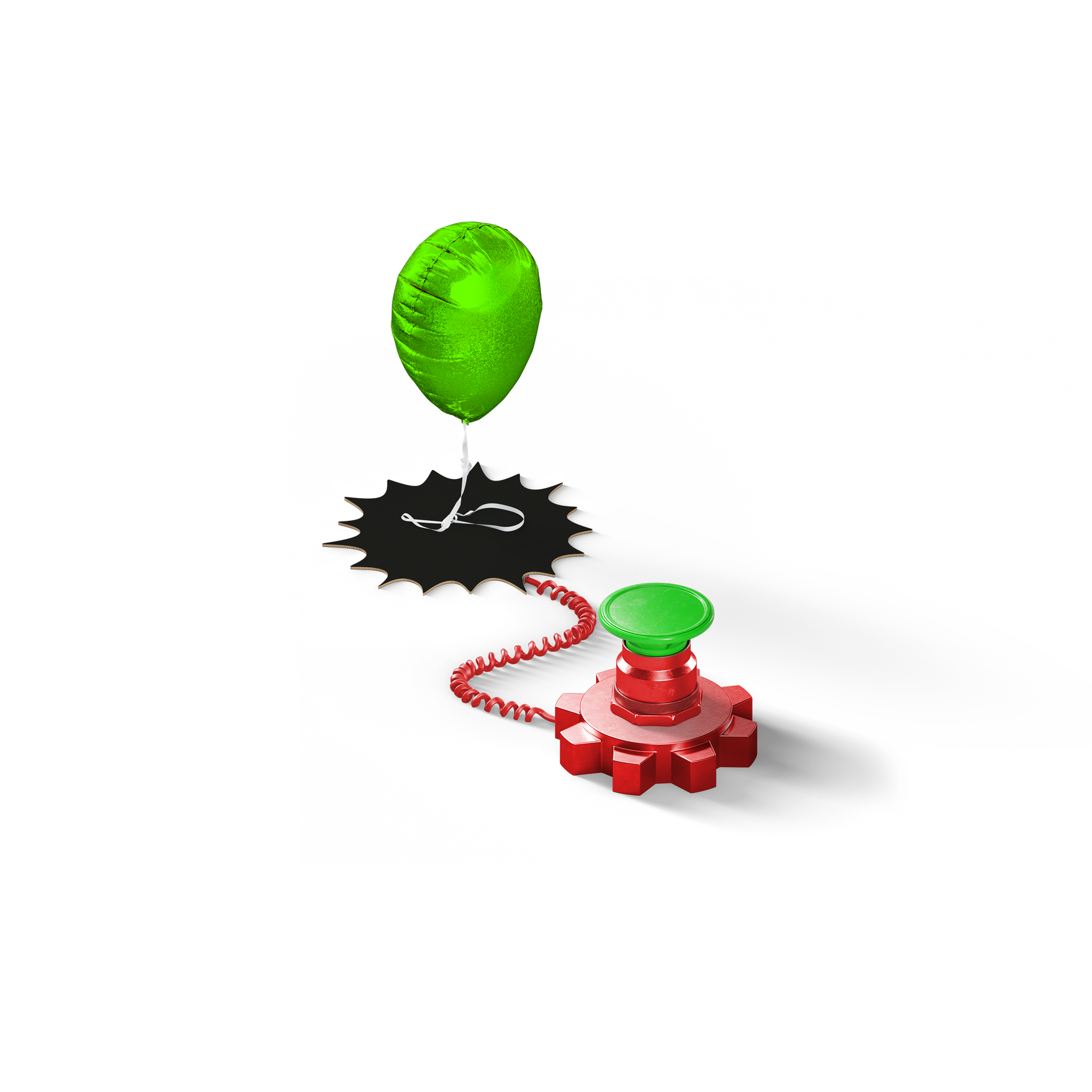
The kiosk will use a user-first approach, ensuring the best possible user experience.
It will be designed to have a full-screen layout and be built to load smoothly.
The kiosk requires an internet connection for updates and is designed to utilise a built-in cache to store information for near-instant display and to minimise internet data use.
We will provide a custom build of our core kiosk platform, designed to work on a range of devices and platforms which has a custom kiosk interface that is fast and smooth to use and interact with and is powered by a familiar WordPress backend.
Kiosk Features
- Preloader and caching
- Core content – Videos, Image, Carousels/Gallery and text content
- Screensaver with slideshow/video
- Home screen with custom menu
- Listing screen with filtering and detail view
Optional additions
- Reskinning for additional projects
- Email Sharing
- Website Embed
- Swipable panoramas
- Image hotspots
Custom functionality
- Configuration tool
- Mapping, wayfinding and location search
- Contractor/Visitor sign-in & induction
- Forms, surveys and feedback
- Digital Signage
Kiosk features
Pre-loader
A pre-loader that caches all data in the kiosk in advance. Set up a smooth transition when a user interacts that takes them to the home screen.
Core Content
The system will show HTML5 videos, gallery carousels, text and images.
Screensaver
The kiosk will watch for user interaction and after a set time can show a screensaver using a video or image slideshow. The screensaver will have a banner that makes users aware that they can interact with the display, and it is not just a looping video.
Listing screen
List items in a filterable card layout with the ability to swipe and tap on each one and see details including floor plans, images and metadata including optional pricing and availability.
Home screen
The home screen will have a custom menu with large image buttons going to each feature of the kiosk.
Optional additions
Reskinning
Extend your kiosk investment for multiple brands and projects. We can design your kiosk to be reskinnable in the future. Then we can update the design and content for a new project without needing to do a new build.
Email Sharing
Allow users to share listing items through email. A button on each will show a form with an on-screen keyboard and be sent an email with the details. Log enquiries in the site for followup and CRM addition.
Website Embed
The kiosk content can be set up with an additional website view for mobile and desktop that can be linked/embedded within another site. You can control which information such as pricing and availability is shown.
Swipeable panoramas
Wider panorama images can be supported with the image filling the display area and extend past the edge of the screen. The user can scroll to the right and left and see more of the panorama image. An on-screen instruction will indicate this is possible.
Image hotspots
Set up an image such as a map or render with hot spots that show additional rich content with images and text when tapped.
Custom functionality
Our platform enables much more custom functionality to fit a range of kiosk and digital signage solutions.
- Configuration tool – Sell more and avoid errors using customisable products with image visualisations and workflows that can move into contracting and orders.
- Mapping, wayfinding and location search – Show street and country maps, or internal wayfinding within a building.
- Contractor/Visitor sign-in & induction – Full visitor sign-in kiosks, integrated with your systems and processes without additional licensing and costs.
- Forms, surveys and feedback – Collect surveys, feedback NPS and applications.
- Digital Signage – Advertising, menus, pricing, news, weather and other digital signage applications.
- Education and exhibitions – Interactive displays, multimedia and content for education and exhibitions.
Solution
The software will be a Progressive Web Application that pre-loads all content for speed. It will do scheduled checks to the internet for updated content.
The kiosk is loaded full screen in web browser kiosk mode or as a standalone kiosk application that will self-update.
The front end will have a clean layout and clear, user-friendly navigation that makes it easy to get to a particular aspect of the presentation directly.
Design
We will create a design and interactive prototype for approval.
Template Implementation
Build a template for the kiosk system that works in an embedded kiosk Browser.
Kiosk Backend
Configure the core kiosk backend as custom post types and advanced custom fields on WordPress, allow content management through a clean, familiar admin interface.
Kiosk Frontend
Build the kiosk frontend and routing as a progressive web application with pre-loading and smooth transition animations between sections.
Training & Installation Training and installation can be done on-site or remotely using our management tool. On-site installation included within the greater Brisbane area, for other locations we can provide a cost.
Hosting and Device Management
We will host the kiosk on our managed platform to enable remote content updates. Includes a device manager that allows us to lock down the display device in kiosk mode and provide remote management and support.
We can also provide instructions and configuration assistance for the kiosk to be managed by your preferred IT Support crew.
We can provide discounted time blocks for additional, content updates, features and on-site support if required.
Kiosk Hardware
Our kiosks can run a range of devices and operating systems. We are happy to review your options, recommend and supply.
Touch Screen
We recommend a mounted touch screen from 40-55.” Larger touch screens are more difficult to interact with at a close viewing distance. We recommend 4k, where available without a significant cost difference. 1080P can be lower cost for playback hardware.
- Dell C5518QT 55″ 4k Touch Screen – $3,220 – IPS panel, Port for plugging in an OptiPlex Micro PC, 53kg
- Sharp PN40TC1 40″ 1080p Touch Screen – $3,645 – TFT LCD panel – Mini-OPS Port, 17.5kg
- 32-65″ Generic Displays – Touch Screen Solutions – A range of lower cost options are also available
Player
The player is an embedded PC. The player needs to be powerful enough to run the kiosk smoothly and reliably with a broadband/decent 4G internet connection. Some screens have a player embedded.
- Dell OptiPlex 3070 Micro – $589 – Intel® Core™ i3-9100T 3.1GHz, Windows 10 Pro, 4GB DDR4, 128GB SSD
- SC6-X5PRO Compute Stick – $299 – Intel Atom® x5-Z8350 1.92 GHz, 4GB DDR3, 64GB SSD, Windows 10 Pro
Operating system We recommend Android 9 or Windows 10. iOS can also be used where an iPad is the appropriate solution.
Tablet support
The kiosk can also be set up to work on an Apple iPad or Android Tablet instead of a player and touch screen. In these cases, it can also be wired to an external display. This solution can be appropriate in some use-cases.
Tasks
| Specification and wireframes We will explore a range of concepts for the navigation and user interface and define a full wireframe. |
| Design The wireframes will be turned into a design and interactive prototype. |
| Kiosk Setup The software will be a Progressive Web Application that pre-loads all content for speed. It will be built so it can be loaded full screen in web browser kiosk mode. |
| Kiosk Template Build the kiosk frontend with smooth transitions between sections. Configure screensaver timeout and video. |
| Content setup Enter all core content including videos, galleries and images. |
| Listing screen Create a filterable listing screen and detail page. |
| Training & Installation On-site or remotely using our management tool. On-site installation within the greater Brisbane area is included, for other locations, we can provide a cost. |
| Hosting and Device Management from $35/mo (ex GST) Host the kiosk on our managed platform to enable remote content updates, device management and support. |